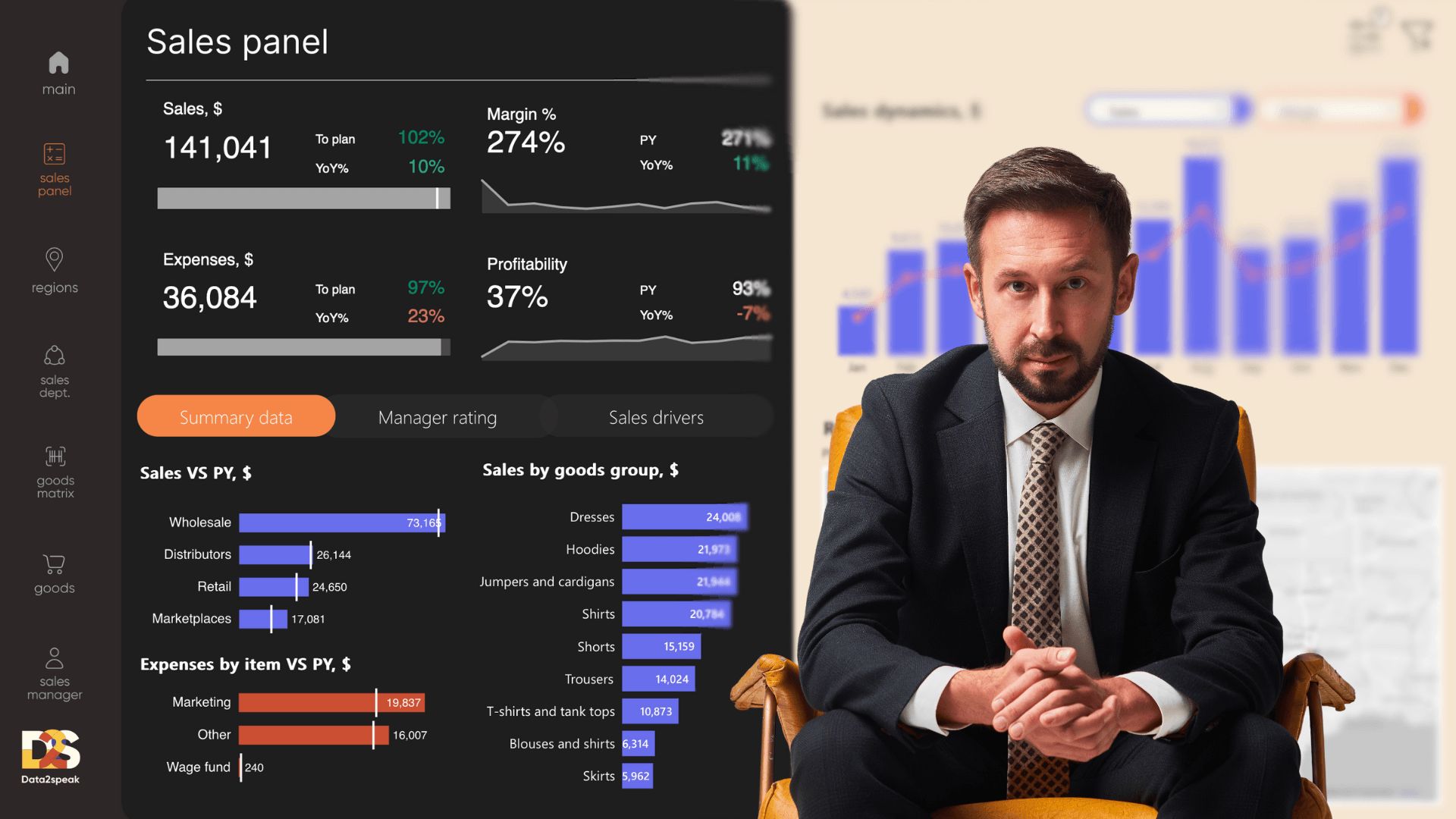We caught up with the brilliant and insightful Alex Kolokolov a few weeks ago and have shared our conversation below.
Alex, looking forward to hearing all of your stories today. Alright, so you had your idea and then what happened? Can you walk us through the story of how you went from just an idea to executing on the idea
Nine years ago, I got fired. My oldest daughter was two years old, and my youngest was just three months old. But let’s rewind three years before that.
I was working as a Team Lead at a big IT company. We were implementing enterprise data analytics solutions from IBM and Microsoft. I didn’t have a business idea back then—I had a passion. Even though I was a techie, I was obsessed with design, especially infographics. I was fascinated by the idea of turning raw data into works of art. It was a sharp contrast to the dull, standard reports we were building for clients at the time.
How I got started sharing my ideas—I began sharing my passion with my team. I talked about data visualization, ran workshops, and gave talks at conferences. While our competitors were busy showing off how powerful their software was, I focused on how businesses could actually use infographics, build dashboards, and uncover insights. Back then—about 10-12 years ago—not many people were talking about this.
Clients found these ideas exciting, and before long, contracts followed. Things were going well. Then began the growth crisis. As our projects grew, I started to hit a wall. I couldn’t onboard new data analysts fast enough, train salespeople, or keep up with events. My management appreciated my enthusiasm. But when I asked for a raise, they told me half of my projects were out of budget. On top of that, they said I was meddling in HR, marketing, and sales, and this was outside the company’s corporate culture.
I started from scratch. Let’s jump to 2015. I had no product, no team—just my experience. That’s when I decided to become a business trainer. I didn’t have a business plan, just two months’ worth of savings. I took the classic first steps: built a landing page, started posting on social media about data visualization, and set up a small ad campaign. I even borrowed money from a friend to rent a venue for my first workshop. I kept that from my wife—she was worried and kept asking when I’d get a “real job.”
What made it click—I started teaching people how to build dashboards and use infographics in business. The techniques we used with IBM, Microsoft, Qlik And Tableau, I adapted them to Excel—the one tool everyone already had. My first workshop sold out.
Corporate clients started reaching out, and after training their teams, they’d hire us to implement BI systems. That’s when I began building my own team—on my own terms, without all the corporate red tape.

Alex, love having you share your insights with us. Before we ask you more questions, maybe you can take a moment to introduce yourself to our readers who might have missed our earlier conversations?
I run a data analytics company Data2Speak Inc., and teach at universities. Also, I’m the author of several books on data visualization. I am dad to 3 kids, and they inspired me to write a graphic book on data literacy for kids, which is coming out soon. The favorite things I love about my profession are helping people understand each other, making information beautiful, and building solutions that show true data. It’s great to see how a simple chart can help make the right decision for business or boost someone’s career. What makes me stand out: I’m daring enough to say that the client is wrong. I’ll tell you further.
People who come to my training sessions are department heads—finance directors, marketing managers, product analysts—basically, non-programmers. They come to me and ask, “What’s wrong with me? My IT team told me about Microsoft’s courses and all their articles. I’ve read them, but I don’t understand a damn thing.”
Then we start the training, and by lunchtime, they’ve already built a dashboard. Why? Because I speak to them in a language they understand. I use analogies with PowerPoint or Excel, tools that everyone knows. That’s how I introduce them to the product—not in the cryptic way Microsoft Support does. Here’s what typically happens: analysts ask the client what they want, and then they deliver exactly that. What’s the problem with that approach? The client is essentially asking for a faster horse, not a car. Most clients have spent their entire careers looking at spreadsheets and slides. So, when they request a dashboard, what they often mean is “a dashboard with lots and lots of tabs.” And then you’re surprised when the client doesn’t use the dashboard you built and instead asks for an Excel export.
There was someone who wrote a review saying my latest book “Data Visualization with Power BI” is “just a rewrite of Microsoft Support, you can throw it in the trash without reading it.” But—I can confidently say that’s not true. People who’ve read Microsoft Support come to my training frustrated and hopeless. After my course and reading my book, suddenly everything clicks.
Over the years, I’ve trained 7,000 people. Through all those conversations, the sweat, blood, and tears of thousands of learners, I distilled what I call “the blessed unicorn tears” that now soak every full-color page of my book.
The book is aimed at two audiences. First, managers and leaders—people who have made presentations before. When they read my book, they’ll understand Power BI as easily as they understood PowerPoint. I don’t overwhelm them with scary terms like “data modeling,” “granularity,” or “transformation.” I just say, “Guys, it’s an interactive presentation. That’s it. Click-click, and you’re done.” The idea is to help people take the first steps—to show them that it’s no longer as scary as it was 5 years ago.
Second, analysts—the ones who love working with data. I want to be clear: I have no intention of diminishing the importance of analysts who churn through terabytes of data.
The book is for them, too, so they don’t have to redo charts a dozen times. I’ve broken down all the design principles into simple steps. I show them: “Here’s a chart, here’s an alternative. Configure these settings and don’t ask anyone else for help. Set this up, show it to your client, and in 90% of cases, they’ll be satisfied and leave you alone.”
The book is structured like a reference guide—a visual dictionary. You don’t need to become a designer or memorize everything. You open it to the right chapter, check what settings you need, and move on.
Because for a true analyst, these details—like font size or color—are trivial. But for the end client, it’s not trivial at all. That’s why I’ve laid it all out as a checklist: font size – this big, main metrics – place them at the top, widgets – configure this way. It’s all there. You don’t need to stress about it.

We’d love to hear a story of resilience from your journey.
My main resilience comes from constantly having to push back against claims like, “Who even needs your Power BI? There are so many other great tools out there, something more conservative.” My answer is always, “Sure, you’re the innovators here, you can experiment with AI or whatever you like.” But let’s face it—90% of the market, the “ordinary mortals,” aren’t going anywhere for the next 5 years. Power BI is only going to take root even deeper, just like Excel. It’s not going anywhere. My goal is to make people’s lives easier, better, and more comfortable with the tools they need to use here and now.
At the same time, I genuinely believe Power BI will keep getting better and better. I want to highlight its strengths. That said, I’m not a purist—I’m always open to progress. If something better comes along, I’ll happily master it too. But for now, the answer to the question, “Why Power BI?” is simple: I’ve tried many tools, but objectively, Power BI is the most widely used platform in the world right now. Like it or not, people will have to work with it. And then there’s another, more global issue—Microsoft itself. What’s its biggest struggle and how is it suffering without me? It lacks best practices in its DNA because Power BI was initially built by programmers.
Now, Power BI’s main competitor, Tableau, is a different story. Everything there looks beautiful. Why? Because Tableau’s DNA comes from Pixar Animation Studios—the very company Steve Jobs founded. That’s why Tableau took off. It doesn’t offer much for hardcore data work, but it lets you build stunning dashboards and infographics.
Microsoft tried to replicate that. They even created their own community, where I uploaded my work. And guess what? My work is at the top spot for likes. That’s because, when it comes to infrastructure and data, Power BI has already dug its roots deep into corporations. That’s what illustrates my resilience, I want to convey this message to the world, and regardless multiple push backs, I still keep going forward.

We often hear about learning lessons – but just as important is unlearning lessons. Have you ever had to unlearn a lesson?
I would much rather teach a lesson about unlearning—a lesson I’ve drawn from my own struggles. The key message to unlearn in non-effective reporting is this: stop letting it be a constant pain point for analysts and executors. Here’s the cycle: Analysts are told to “gather requirements” and let the client take responsibility. This is the eternal problem my clients bring to me.
There wasn’t a lesson like this anywhere in the world—one that explains how to avoid the tendency to create reports that only meet client requests without improving the final product. Technical Microsoft literature says, “You can do this, you can do that—go ask your client what they want and then deliver it.”
So, an analyst asks a client—usually a manager—what they need. And what does the client ask for? Exactly what they had before: Excel and PowerPoint. They want a Power BI version of a pivot table. The result—сlients expect beautiful dashboards—the kind they’ve seen in videos. But what they get is garbage tables. They rely on their past experience, being stuck 10 or 20 years ago. They ask for another slide, another table, another dropdown menu. And the techies just obediently deliver it.
I meet these suffering people—on one side, the clients, and on the other, the analysts—who take Power BI and end up with, well… garbage. That’s where I discovered a niche: I decided to combine everything I’ve learned into a guide—the best practices for Power BI visualization. There are plenty of books about data visualization and infographics, all written from a designer’s perspective—how to get a beautiful picture. But none of them explain how to actually make it. Someone still has to figure that out. My book tells you how to do it—what settings to click in Power BI to make it look great. It delivers best practices for business reports and dashboards. It’s basically a step-by-step resource where you can start from scratch and, by following examples, create visuals that meet international standards for charts and infographics. It shows not just what reports could look like but exactly how to build them in Power BI. This is why, a year and a half ago, the world’s most respected technical publisher, O’Reilly Media, signed a contract with me for this book.
If a manager asks for a pie chart with 20 sectors and 3 different metrics, an analyst with my book can confidently say: “Instead of this pie chart, let’s use a heat map” or “Look, this is Power BI—it’s not a slide. You can click on it, interact with it, and drill down into details directly on your phone.” In this way, the book is both: a toolkit for client-oriented analysts who can offer better solutions to the business, and a resource for managers who want to grow and succeed in today’s digital world. If a manager reads my book—which is written in a beginner-friendly style—they’ll finally understand what to ask for.
Every other Power BI book out there is written by techies. They talk about data models, transformation formats, scripting—all the stuff that terrifies business professionals. And IT folks like to say, “Look how complex and important this all is. That’s why you need to pay us big salaries, and we’ll tinker with this for a month.” My work exposes the IT conspiracy—the one where they don’t want to lift their lazy butts and just quickly build a proper report.
And the thing is, Power BI is a brilliant product. Over the years, it has successfully copied all of Tableau’s features. It can do everything Tableau does. The only problem? People don’t know about it.
And that’s where I come in. I want to bring this knowledge to the masses.
Contact Info:
- Website: https://data-2-speak.com/
- Instagram: https://www.instagram.com/data2speakcom
- Linkedin: https://www.linkedin.com/in/askolokolov/
- Youtube: https://www.youtube.com/@data2speak